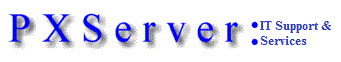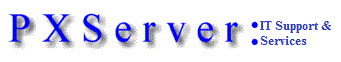|
WinAudit :: Language Translation
|
You can translate selected portions of WinAudit, such as the text on menus and buttons, into your own language. To do so:
 |
On the menu select Help then 'Save Language File' then save WinAudit_Lang.txt in the same directory as WinAudit. The programme automatically sets the file name and directory, so you should just have to click save. |
 |
Using Notepad edit WinAudit_Lang.txt; listed after the notes are some English phrases used by the programme. At the end of each one, type in the translation. |
 |
Save the file then restart WinAudit.
Unicode Note:
For the Unicode version of WinAudit, save the file in Unicode format.
|
If you would like to send us your translation, we can incorporate it directly into WinAudit for the benefit of your fellow citizens. Tell us if you would like your name to be mentioned in the acknowledgements section of the help, otherwise we will respect your anonymity.
Only the user interface is translatable. Some text is reported as stored on the computer by software and hardware manufacturers and can be in any language. Additionaly, some technical terms that are themselves specified to be in English so as to avoid misinterpretation. Because translations are contributed by volunteers, the language file does not include the large body of text that forms the actual audit report.
Unicode Note:
WinAudit.exe displays a limited range of characters because some older installations of Windows® are unable to display the universal alphabet (Unicode). WinAuditu.exe is the Unicode equivalent, use this version if you need to display a wider range of characters or if the audit report contains characters from different alphabets.
|