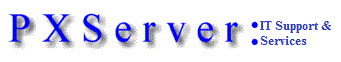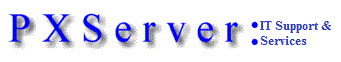|
WinAudit :: Installed Software
|
This section shows the software installed on the computer. Installation usually involves some form of setup procedure. It may have occurred manually or automatically and may have used a generic installation programme or the one provided by the Windows® operating system. Because different software publishers adopt different procedures when installing software, WinAudit searches in several places to discover the information. On Windows® 2000 and newer, WinAudit reports how often software has been used.
Software that has simply been copied onto a machine (e.g. WinAudit) has not been installed, so it will not appear in the list. Necessarily, software that masks its presence will not be found. You can use WinAudit to search for programmes, determine which ones are configured to start automatically and those that are actually running. If you are in doubt as to the origin or purpose of a particular programme, you should consult your technical support.
 Active Setup Software Active Setup Software
This section shows Active Setup software components. Active Setup is a method of downloading software to keep applications up-to-date. This normally happens when a user visits a software vendor's website. The components themselves often form part of a larger software application.
 Name Name
The name of the software component.
 Version Version
The version of the software component.
 Installed Installed
Indicates if the software is installed. Normally this item is 'Yes' or 'No'. However, if the software component has not registered its installation status this data item will be blank.
 Installed Programs Installed Programs
This section shows software installed on to the computer using a setup programme. The amount of and how this information is stored during setup is at the publisher's discretion. In general, most publishers do not record the install date or version in a standard way. Software usage data may also be presented.
 Name Name
The name of the software as recorded in the system registry.
 Vendor Vendor
The publisher or manufacturer of the software.
 Version Version
The version of the software, if any, as recorded in the system registry. This information is supplied at the discretion of the software publisher. Only a minority choose to record this in a standard machine readable format.
 Product Language Product Language
The language of the software, expressed in English e.g. Greek.
 Install Date Install Date
The date on which the software was installed. Note, the recommended guidelines for installing software do not make provision for recording this date. If present, it usually takes a YYYYMMDD form, i.e. a four digit year followed by a two digit month then a two digit day. For example, 20050630 would be June 30, 2005. However, other Vendor specified, therefore ambiguous, formats are not uncommon.
 Install Location Install Location
The location of the installed software.
 Install Source Install Source
The location from where the software was installed.
 Install State Install State
The state of the software, e.g. Installed or Absent. Requires that the software was installed using
Windows® Installer.
 Assignment Type Assignment Type
The visibility of the software on the computer, either Per Machine or Per User. In the former case this means that the software is installed or advertised for use by all user acconts on the machine. Requires that the software was installed using
Windows® Installer.
 Package Code Package Code
The identifier of the package from which the software was installed. Requires that the software was installed using
Windows® Installer.
 Package Name Package Name
The name of the package from which the software was installed. Requires that the software was installed using
Windows® Installer.
 Local Package Local Package
Where the package is stored locally from which the software was installed. Requires that the software was installed using
Windows® Installer.
 Product ID Product ID
The product identifier of the installed software. WinAudit shows product identifiers, not installation keys.
 Registered Company Registered Company
The company registered to use the software. Requires that the software was installed using
Windows® Installer.
 Registered Owner Registered Owner
The owner registered to use the software. Requires that the software was installed using
Windows® Installer.
 Times Used Times Used
The number of times the software has been used during the last 30 days. WinAudit reports the data as presented by the operating system and it may not reflect actual software usage. Requires Windows® 2000 or newer. On Windows® Vista™ this data is at the user level.
 Last Used Last Used
The date on which the software was last used formatted according to the user' settings. WinAudit reports the data as presented by the operating system and it may not reflect actual software usage. Requires Windows® 2000 or newer. On Windows® Vista™ this data is at the user level.
 Executable Path Executable Path
The location of the executable file used for determining how often the sofware is being used as described above. Requires Windows® 2000 or newer.
 Executable Version Executable Version
The file's version number. This data, if present, was embedded in the file when it was created by its vendor. Requires Windows® 2000 or newer.
 Executable Description Executable Description
A description of the functionality the file provides. This data, if present, was embedded in the file when it was created by its vendor. Requires Windows® 2000 or newer.
 Software ID Software ID
The identifier for the software, typically a registry key.
 Software Updates Software Updates
This section shows the updates installed on the computer. Other installation event types, such as failures, are ignored.
Both operating system and software application updates are presented here. Note, the operating system
can be reported as an update if it has been itself upgraded, e.g. Windows® 98 to Window® XP.
 Update ID Update ID
The identifier of the update, not necessarily unique. Typically a Knowledge Base (KB) number but can be in any
format.
 Installed On Installed On
The date the update was installed. If possible dates are presented in ISO format (YYYYMMDD).
 Description Description
A decription of the update as specified by the publisher.
|