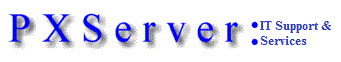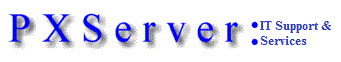Start Windows® Explorer and go to the folder where you saved WinAudit.exe, double
click on the programme to start it and then click on the Audit button.
WinAudit can generate copious amounts of information that is of interest only to the specialist user. The default behaviour is to audit all categories except for Loaded Modules, System Libraries and Finding Files. To alter the content of the report, on menu select View + Audit Options and check the boxes that interest you. Next, click Apply then File + Audit to start auditing your computer.
Perhaps the most important information is contained in the System Overview and Installed Software categories. The more obscure details related to computer inventory, diagnostics and technical support tend to be further down the list.
 | System Overview
The computer's identification, asset/service tags and an overview of its resources. |
 | Installed Software
Itemised list of installed software, licenses, usage etc. |
 | Operating System
Name, registration and version details. |
 | Peripherals
Lists standard peripherals as well as network printers for which connection information is stored locally. WinAudit does not interrogate remote/networked peripherals. |
 | Security
Entries from the security log, open ports, important security settings as well as software and updates. |
 | Groups and Users
Groups and user accounts. Includes details on policies, password ages etc. Available on Windows® NT4 and above. |
 | Scheduled Tasks
Lists the programmes set to run at scheduled intervals. |
 | Uptime Statistics
Statistics on system availability. Available on Windows® NT4 and above. |
 | Error Logs
Errors posted by the operating system, services and applications to system log files. Available on Windows® NT4 and above. |
 | Environment Variables
The evnviroment variables of the running process. |
 | Regional Settings
Selected items pertaining to the computer's regional configuration. |
 | Windows Network
Details of connected sessions, files in use and shared resources |
 | Network TCP/IP
Adapter name, IP address, DHCP details, connection status/speed etc. |
 | Network BIOS
Adapter configurations showing type, MAC address, session details etc. |
 | Hardware Devices
Enumeration of devices and their status. Requires Windows® 98 or newer. |
 | Display Capabilities
Text, line, curve, polygon and raster drawing capabilities. |
 | Display Adapters
A list of the computer's display adapters/ graphics cards. Requires Windows® 98 or newer. |
 | Installed Printers
Locally installed printers, network printers are ignored by design. |
 | BIOS Version
System and video identification and dates. |
 | System Management
Extensive information ranging from chassis to system slots to memory devices. |
 | Processors
Name, speed, instructions, cache etc. |
 | Memory
RAM and swap file usage. |
 | Physical Disks
Disk detection showing capacity, manufacturer, serial number etc. On Windows® 95, Windows® 98 and Windows® Me available via the menu only. |
 | Drives
Details of usage and geometry. Network drives are ignored by design. |
 | Communication Ports
Parallel and serial ports for peripherals. |
 | Startup Programs
Itemised list of automatically started program(me)s . |
 | Services
Itemized list of installed services (Windows NT® platform only) |
 | Running Programs
List of program(me)s currently in use with a brief description and memory usage. |
 | ODBC Information
The Open Database Connectivty drivers and data source names found on the computer. |
 | Software metering
Shows a list of programs that have been used and how often( Windows NT® platform only). |
 | User Logon Statistics
Shows summary statistics of the users that have logged on to the computer (Windows NT® platform only). |
 | Loaded Modules
List of files loaded into the computer's memory. |
 | System Files
Files used by the operating system. Includes executables, dynamic libraries, ActiveX controls and virtual drivers. This is a lengthy task and may take some time to complete. |
 | Non-Windows Executables
Scan all local hard drives executables (.exe) excluding the Operating System's directory. This is a lengthy task and may take some time to complete. By design, WinAudit will neither scan networked drives nor follow links. |
 | Find Files
Scan all local hard drives for files of given types. In the text box enter a space separated list of file extensions e.g. zip html mpeg . This is a lengthy task and may take some time to complete. By design, WinAudit will neither scan networked drives nor follow links. |
Microsoft® Windows® comes in several versions and WinAudit adjusts what it reports based on the capabilities of the operating system. While the report content is quite uniform across operating systems, on Windows® 95, Windows® 98 and Windows® Me there is/are no:
WinAudit runs on Windows NT® 3.51, albeit with reduced functionality. The list below itemises the operating system version required to report on certain functionality.